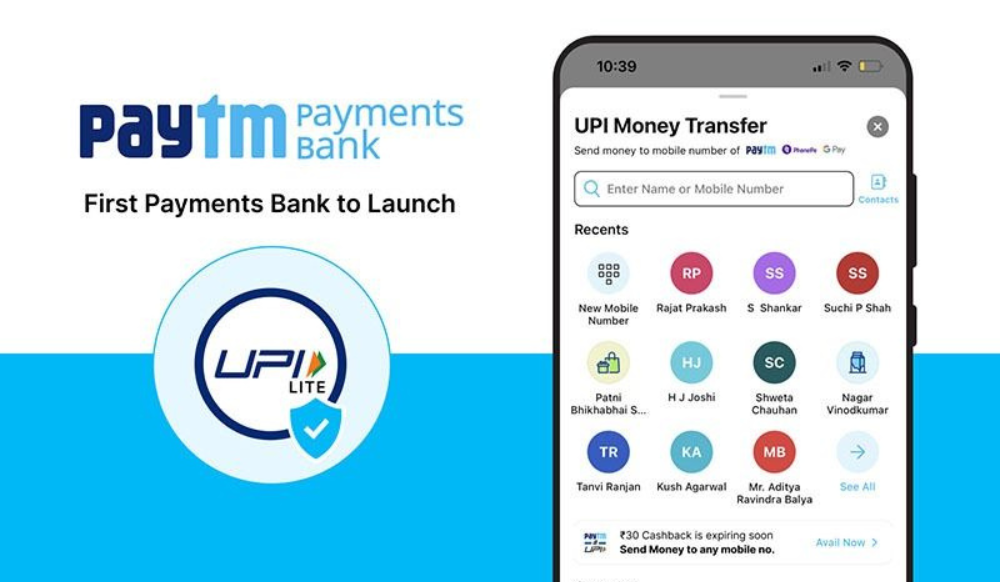How to setup Paytm UPI Lite
To set up UPI Lite on the Paytm platform, follow these five simple steps:
- Open the Paytm app on
iOS orAndroid . - Tap on the “Profile” button at the home page’s top left corner.
- Next, click on “UPI & Payment Settings” and select “UPI LITE” under the “Other Settings” section.
- Choose the bank account that is eligible for UPI Lite.
- Enter the amount you want to add to your UPI Lite account on the “Add Money to Activate UPI LITE” page.
- Enter your MPIN and validate it to create your UPI Lite account.
Once your UPI Lite account is set up, you can make subsequent payments with a single tap.
Once the UPI Lite wallet is loaded, users can instantly and efficiently complete transactions up to a value of ₹200. Additionally, UPI Lite enables a maximum of ₹2,000 to be added twice a day, resulting in a total daily usage capacity of up to ₹4,000. This means that users can conduct multiple transactions throughout the day, up to a total of ₹4,000, without encountering any transaction-related issues.
UPI Lite enables users to quickly perform multiple UPI payments with small values without being restricted by transaction limits. It is expected to provide a decentralised method of authorising low-value transactions by moving them away from core banking.
It provides a seamless payment experience and simplifies the bank passbook by excluding small-value transactions. Such transactions will only appear in the Paytm balance and history section.
Paytm says that more than 50% of transactions through UPI are below the value of ₹200. This introduction of UPI Lite within Paytm will increase the success rate of transactions, thereby improving the overall user experience.